Discontinued.Access and control keyboard-video-mouse functions of 4 remote computers from one box with four local HDMI monitors.
The HDN-4Quad is a 4-port KVM switch with quad-head HDMI video connectors; supports video up to 4K (3840×2160 @30Hz) Full HD resolution.
The HDN-4Quad allows users to easily access, control, and switch between 4 remotely connected computers from one convenient central PC workstation. Outfitted with quad-head HDMI video connectors, the HDN-4Quad supports video from remote desktops on up to 4 local displays simultaneously, which is perfect for supervising workflow and monitoring operations.
The HDN-4Quad is plug-and-play, easy to install into any AV setup and use right out of the box!
Once set up, the HDN-4Quad is controlled with:
Perfect for monitoring and managing operations on multiple remote computers, the HDN-4Quad excels in all kinds of environments including data centers, industrial control rooms, transportation hubs, educational facilities, and more!
| Video | |
|---|---|
| Format | HDMI 1.4 |
| Input Interface | (16) HDMI |
| Output Interface | (4) HDMI |
| Resolution | Up to 4K (3840×2160 @30Hz) |
| DDC | 5 volts p-p (TTL) |
| Input Equalization | Automatic |
| Input Cable Length | Up to 20 ft. |
| Output Cable Length | Up to 20 ft. |
| Audio | |
| Input Interface | (4) 3.5 mm Stereo Audio |
| Output Interface | (1) 3.5 mm Stereo Audio |
| Impedance | 600 Ohm |
| Frequency Response | 20 Hz to 20 kHz |
| Nominal Level | 0-1.0 V |
| Common Mode | Rejection at 60 dB |
| USB | |
| Signal Type | USB 2.0, 1.1, and 1.0 w/ internal hub |
| Input Interface | (4) USB Type B |
| Output Interface | (2) USB 1.1 Type A for KVM Devices (2) USB 2.0 Type A Transparent |
| CONTROL | |
| Front Panel Buttons | < M1||M2 > source selection buttons |
| RS-232 | DB9 Female – 9600 N,8,1, No flow control |
| Hotkeys | via USB keyboard |
| OTHER | |
| Power | External 100-240 VAC/ 5VDC4A |
| Dimensions | 4.6” H x 5.8” D x 12.75” W |
| Weight | 5.4 lbs |
| Approvals | UL, CE, ROHS Compliant |
| Operating Temp | 23 to 95°F (-5 to 35°C) |
| Storage Temp | -4 to 185 °F (-20 to 85 °C) |
| Humidity | Up to 95% (No Condensation) |
| Emulation | Keyboard and Mouse |
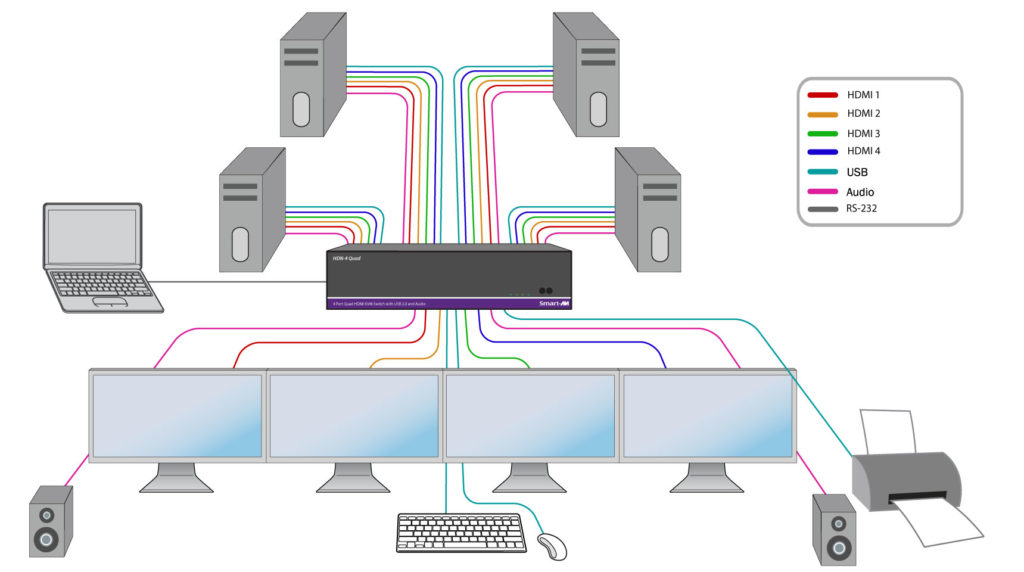
| Model # | Description |
|---|---|
| HDN-4QuadS | HDN-4Quad, 4×4 HDMI, USB 2.0, Audio Switch. Includes: [HDN-4Quad & (PS5VDC4A)] |
Discontinued.4-Port, Dual-Head HDMI KVM Switch with USB 2.0, Stereo Audio, and 4K Ultra-HD Support
The HDN-4 DUO is a 4-port HDMI KVM switch with USB 2.0, stereo audio, and support for 4K Ultra-HD resolution video. Users can use the HDN-4 DUO to control up to 4 computers from a single keyboard-mouse combo with two 4K-ready HDMI displays.
The HDN-4 DUO offers easy source switching via push buttons, hot-keys, and RS-232 commands. It also features full USB keyboard-mouse emulation and EDID pass-through technology smooth, efficient, and uninterrupted switching.
Controlling the HDN-4 DUO is both flexible and easy via three simple modes of operation:
The HDN-4 DUO is an essential KVM switch for a variety of computer-heavy environments. Office buildings, transportation authorities, data centers, and more are all environments where HDN-4 DUO’s Ultra-HD KVM capabilities could prove vital for their detailed visuals and efficient control.
| Video | |
|---|---|
| Format | HDMI 1.4 |
| Input Interface | (8) HDMI |
| Output Interface | (2) HDMI |
| Resolution | Up to 4K (3840×2160 @30Hz) |
| DDC | 5 volts p-p (TTL) |
| Input Equalization | Automatic |
| Input Cable Length | Up to 20 ft. |
| Output Cable Length | Up to 20 ft. |
| Audio | |
| Input Interface | (4) 3.5 mm Stereo Audio |
| Output Interface | (1) 3.5 mm Stereo Audio |
| Impedance | 600 Ohm |
| Frequency Response | 20 Hz to 20 kHz |
| Nominal Level | 0-1.0 V |
| Common Mode | Rejection at 60 dB |
| USB | |
| Signal Type | USB 2.0, 1.1, and 1.0 w/ internal hub |
| Input Interface | (4) USB Type B |
| Output Interface | (2) USB 1.1 Type A for KVM Devices (2) USB 2.0 Type A Transparent |
| CONTROL | |
| Front Panel Buttons | < M1||M2 > source selection buttons |
| RS-232 | DB9 Female – 9600 N,8,1, No flow control |
| Hotkeys | via USB keyboard |
| OTHER | |
| Power | External 100-240 VAC/ 5VDC4A |
| Dimensions | 3” H x 5.75” D x 12.75” W |
| Weight | 3.95 lbs |
| Operating Temp | 23 to 95°F (-5 to 35°C) |
| Storage Temp | -4 to 185 °F (-20 to 85 °C) |
| Humidity | Up to 95% (No Condensation) |
| Emulation | Keyboard and Mouse |
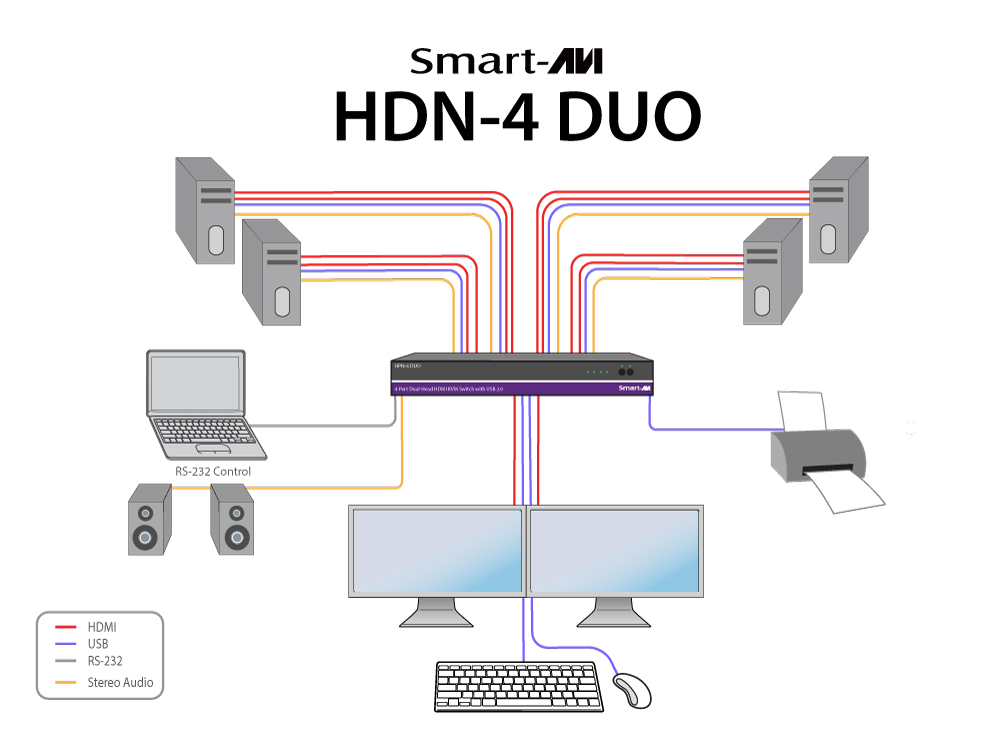
| Model # | Description |
|---|---|
| HDN-4 DUOS | 4-Port Dual-Head HDMI KVM Switch with 4K HD and audio. Includes: [HDN-4 DUO & (PS5VDC4A)] |
Discontinued.4-Port HDMI KVM Switch with 4K HD and audio
The HDN-4P is a 4-port HDMI KVM switch. Outfitted with 4K-ready HDMI and USB 2.0 connectors, the HDN-4P allows users to take command of up to four connected computer systems via keyboard, mouse, and monitor.
The HDN-4P is easy to control through a few simple methods:
The HDN-4P is a terrific addition to any manager’s workspace. Supervisors in office settings, industrial control rooms, and server hubs can easily take control of multiple connected systems using the HDN-4P’s KVM control functionality: simply connect the HDN-4P to systems’ HDMI and USB ports, and start working!
Switch KVM control on four connected computers
from one workstation with a HDMI monitor
| VIDEO | |
|---|---|
| Format | HDMI 1.4 |
| Input Interface | (4) HDMI (female) |
| Output Interface | (1) HDMI (female) |
| Resolution | up to 4K x 2K (3840 x 2160 @30Hz) 1080P @ 120Hz and 1080P 3D @60Hz |
| DDC | 5 volts p-p (TTL) |
| Input Equalization | Automatic |
| Input Cable Length | Up to 20 ft. |
| Output Cable Length | Up to 20 ft. |
| USB | |
| Signal Type | USB 2.0, 1.1, and 1.0 w/ internal hub |
| Input Interface | (4) USB Type B |
| Output Interface | (2) USB 1.1 Type A for KVM Devices (2) USB 2.0 Type A Transparent |
| CONTROL | |
| Front Panel | Buttons, Select/Switch between sources and view the current selected channel. |
| RS-232 | DB9 Female – 9600 N,8,1, No flow control |
| Hotkeys | Via Keyboard |
| OTHER | |
| Power | External 100-240 VAC/ 5VDC2A |
| Dimensions | 2” H x 5.75” D x 12.75” W |
| Weight | 3.5 lbs |
| Approvals | UL, CE, ROHS Compliant |
| Operating Temp | 23 to 95°F (-5 to 35°C) |
| Storage Temp. | -4 to 185 °F (-20 to 85 °C) |
| Humidity | up to 95%RH (No Condensation) |
| Emulation | Keyboard and Mouse |
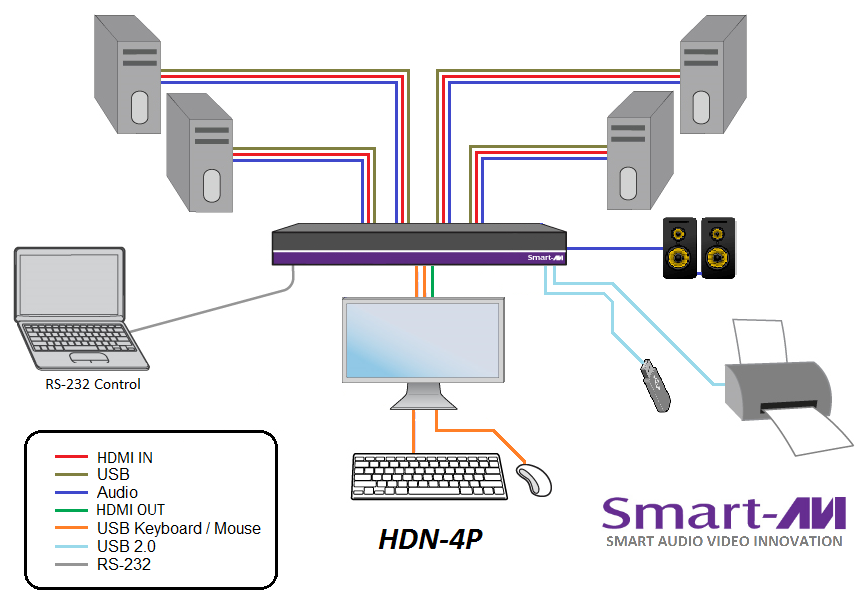
| Part No. | Description |
|---|---|
| HDN-4PS | 4-Port HDMI KVM Switch with 4K HD and audio. Includes: [HDN-4P & (PS5VDC2A)] |